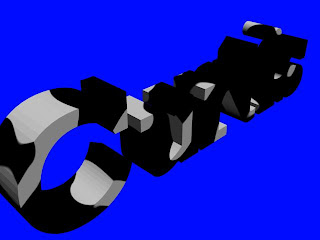Wednesday, 20 October 2010
My 3D Text Animation
This is my animated text. I made the animation by using the auto key and timeline. As you slide along you can change things, move letters etc. Then you can press the play button and it will work. After that the hardest part was saving (rendering), I saved this to my documents with the active time segment tool.
3D Text
These are my 3D Text renders.
Today we made 3D text using 3D Max, first of we started by using the shapes tab, using splines. Them we used Editable Mesh. After extruding the polygones, to make it a 3D shape, we used the material tool to create our own colour styles, I used Marble, Stucco and swirl.
Comparing these with proffesional work for example this one which has many effects, it doesnt compare, but there is alot of time for me to work and develope better skills in this area.
Tuesday, 19 October 2010
My Desktop Background
This is My final Desktop design. For several weeks now we have been designing our own desktop background suitible for a variety of ages. First of all we hand drawed our design on paper, once finished we took a photograph and uploaded to the pc. I then imported the image to Photoshop cs3, and then started to crop the background so there was only the main image on a chosen coloured background.
I think if i was going to remake the same image (background) I would do a few things differently
Once placed on the background I imported the text called "blazed" from http://www.dafont.com/ and added the school logo. When that was finished I used some brushes to make purples lines to make it look more presentable, after that I added the 5 college regulations that we thought was most important, these of which would stand out, so the user can read them clearly. I then moved the icons (shortcuts) into places where it was easy to navigate.
Above is my final 4 designs drawn, I chose top left. The design turned out different than expected, but I was happy with the result.
I think if i was going to remake the same image (background) I would do a few things differently
- Different Colours for the dragon
- Different textures
- Different Flame Styles
- Different logo Style
The picture on my right, is the photo I took with the camera then uploaded to photoshop. I hand drew this and it turned out how I wanted.
Wednesday, 13 October 2010
In 3D Design today, we had a tutorial on box modeling. We made a basic car which with many features from the modify tool. We used editable mesh to modify the edges, vertices's, polygons etc... When the car shapes were in place we used other modifying tools like taper / squeeze to make the car how we want it.
After developing the box model car, we used the colour modifier to make everything look realistic, as you can see I have used a blue for the body, grey for the chrome and light transparent blue for the windows.
Tuesday, 12 October 2010
PSD : What makes a logo look good.
A logo needs to be unique, it has to be something original and something people will be happy to wear or use. Logos can be very basic though, for example "Nike" is just a white tick, but it is very effective because its very stylish on T-shirts etc..
Some other brand's logo's use different text styles, for example "KoolAid" which has a 3D effect, Castrol which has italic text and and oreo which has a highlighted text background.
Some other brand's logo's use different text styles, for example "KoolAid" which has a 3D effect, Castrol which has italic text and and oreo which has a highlighted text background.
Tuesday, 5 October 2010
Text Styles
Some styles that would fit my project are above. I have got the text's from http://www.dafont.com/.
The styles aboved are called ;
Beast Wars,
Bethany Style Letters,
BumRush,
Blazed.
My 4 Designs For Desktop Project.
Above is my final 4 designs hand drawn. Top Left is a stylish dragon design, surrounded by red hot flames. Most of the design colour is red and black because these colours are very distinctive to the slickness of the design. The icons and the Shipley logo will be placed around the flames. This is my favourite choice because it's very unique and stylish and will catch the eye of the user using the computer.
The top right picture is Mario, for the all time classic series from Nintendo. The basic colours are blue and red since that is the colour Mario wears. The icon and the shipley logo will be placed out side and around mario position.
Bottom left picture is the classic game "packman", this is my second favourite choice because if I added more detail it would look fantastic and original. The icons would represent the food.
Bottom right is a 2 dragons colours red and green with both dragons breathing fire, the shipley logo and icons would be places around both dragons .
Equality and Diversity Poster
Above is my Equality and Diversity poster. My poster represents who I am, where i come from and what I like to do. As you can see one of my favourite foods are kfc and subway because there easy and delicious. The reason why there is a Scotland flag is that my dads side of the family is scottish while my mothers side of the family are English. Also you can see im a big sports fan of football, my favourite team would be Manchester United and one of my hobbies is to play fifa on the ps3 with friends / online. My two favourite programms consist of "The Simpsons" and the "Inbetweeners" because they are entertaining and it's something you can watch over and over again. Finally you can see a picture of Keighley town square, this is where I have lived all my life. I have chosen the people around the world picture because I think that it is relevent and the hands in the air suggest success / equality.
Subscribe to:
Comments (Atom)